
uMarketingSuite is a full-fledged toolbox developed for marketers to boost the performance of a website or platform. Personalization and A/B testing are set up in no time. With the analytics features you no longer need external tooling because this data is now available within the CMS.
Personalization is becoming increasingly important for organizations. According to McKinsey, 71% of consumers expect a personalized experience online. For many organizations, personalization is relatively new and exciting. It is therefore difficult to start with personalization, because how do you actually start with that?
“71% of consumers expect a personalized experience online.”
The best way to get started is to just get started! To help you we've created a step-by-step guide to get you started with your first implementation.
- Think about which visiters you want to target through your website and create persona's.
- Score the content for your persona's.
- Build the segments you want to use for personalization.
- Collect a significant amount of data.
- Build your personalized content.
By following this guide you will be able to successfully add personalization to your website. After you finished creating your variations, keep optimizing them in order to become more and more succesfull.
Step 1: think about which visiters you want to target through your website and create persona's.
Think about which visitors you want to target through your website. Try to narrow down these visitors into smaller puzzle pieces that can be combined within a group. This can be ‘Persona's’, ‘Job titles’, ‘Industry types’, et cetera. These ingredients are used to implicitly personalize.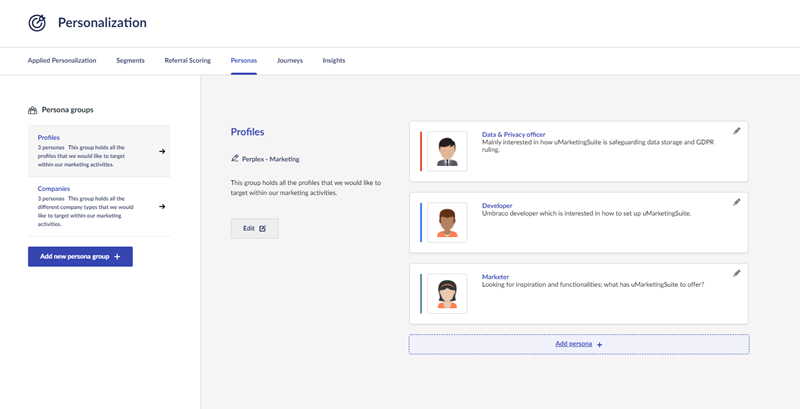
Step 2: score the content for your persona's.
When you have created your persona’s, it’s time to score your content! With uMarketingSuite installend, you'll find three extra tabs, including 'Personalization'. you If you’ve written content specifically for a certain persona, then you should score your content on content level for that specific persona. By doing so, you will be able to find the true intention of your visitor. Generic content should not be scored, as it doesn’t contribute to find the true intention of your visitor.
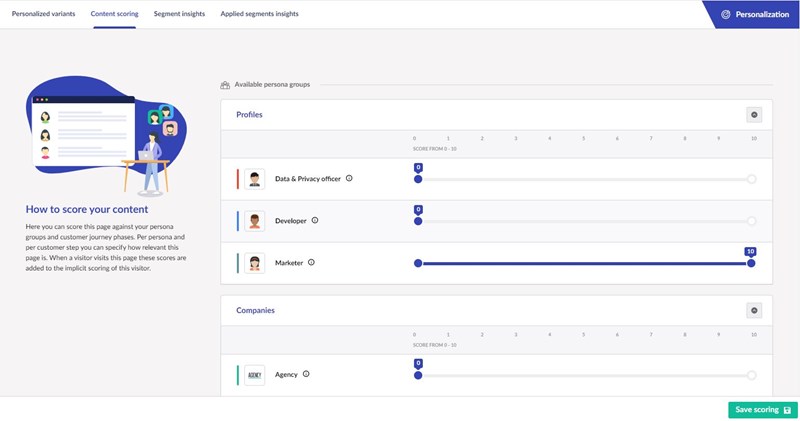
Step 3: build the segments you want to use for personalization.
When you have decided which groups you want to focus on, it is time to build the segments. You compose the segments with the ingredients you want to use to personalize your content. These ingredients can be implicitly scored, explicitly scored or this can be a combination of both. With implicit scores, you try to find out why someone visits your website. In the CMS, the pages are scored based on the personas you have created.
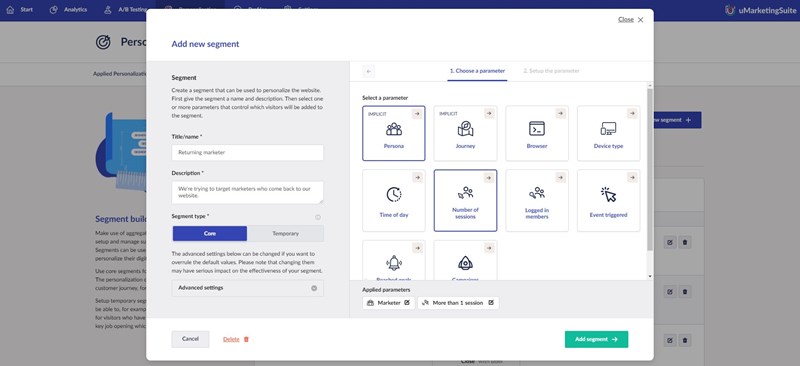
Step 4: collect a significant amount of data.
As soon as the segments are built, the collection of data begins. Of course you want to know if the segments are becoming active. If this is not the case, then something is not going well. To personalize, you want someone to fall within a certain segment. With the new reporting features within uMarketingSuite you can measure how a certain segment is performing. You can measure how many sessions a certain segment has had compared to the total number of sessions, how many page views a certain segment has done and how many sessions someone needs to fall into a certain segment. You can use these insights to optimize your segments.
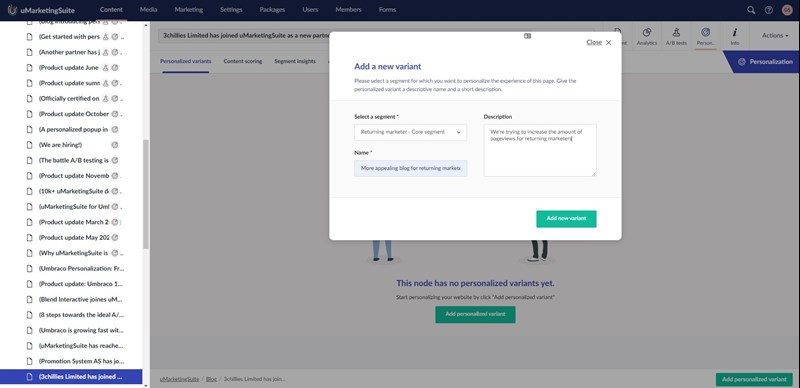
Step 5: build your personalized content.
If enough data has been collected and visitors fall into the segment, you can create a personalized variant of a page. At the content level, it is easy to create a new variant. The default page opens together with the new variant in split view, so you can see what is on the default page. Do you leave a field open in the personalized variant? Then uMarketingSuite takes over the content from default. This saves a lot of copy and paste work 😉.
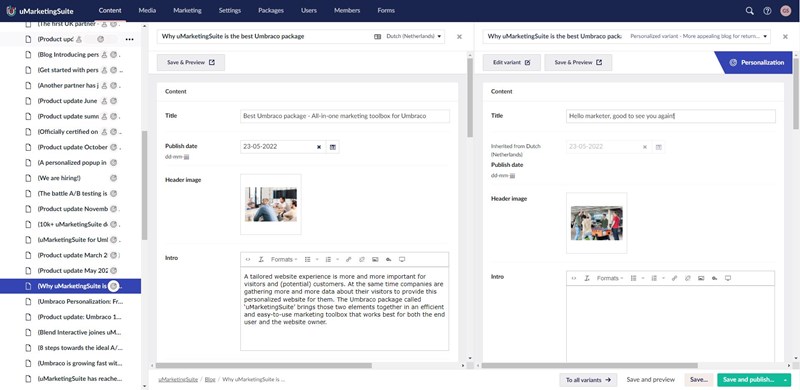
Now that you have collected data and the first personalized variant has been created, you can try to further expand personalization. You can make it as complex as you want, but remember: keep monitoring the performance of a certain segment and adjust where necessary.
Personalization can be easily extended by implementing your own segment parameters. Do you want to personalize based on the weather? Sure, no problem! Or do you want to use CRM data within uMarketingSuite? Of course, go ahead! You can make it as specific as you want, the sky is the limit 🚀.
Conversion and growth!
We hope this blog was helpfull and will get you started with personalization. Did you know that in addition to personalization, you can also use A/B testing to increase your conversion? On our Youtube page you'll find a tutorial about how you can setup an A/B test to boost your conversion or read our blog about the 8 steps towards the ideal A/B test.
If you want to start personalization and boost your conversion right-away, register and get your license now!
