
On August 2nd we released version 1.3 of the uMarketingSuite. In this blogpost we will give you a quick overview of this version.
Don’t want to read, but directly work with the uMarketingSuite? Go get it on Our Umbraco or install the package via NuGet.
Segmentbuilder
In release 1.2 we’ve started our journey towards the personalization platform and in version 1.3 we continue this journey. In this version we’ve created a supercool segment builder.
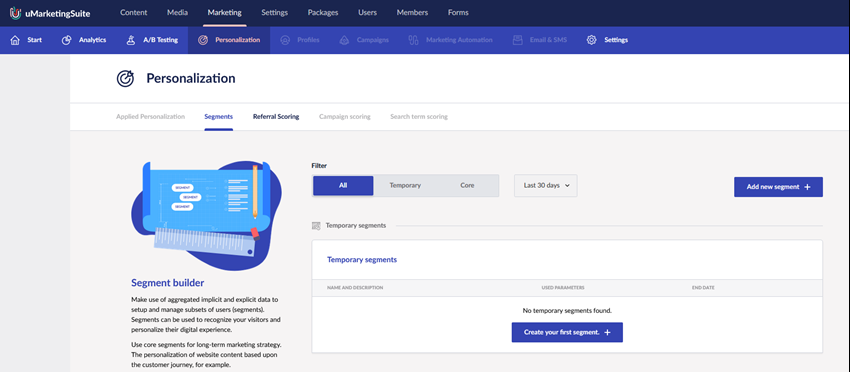
This segment builder allows you to build segments of your visitors. Based on parameters a visitor will be part of this segment. And if a visitor is in this segment, you will be able to personalize the website accordingly.
An example of a segment could be “Everyone after 18:00” in the evening. A use case could be that in that case you only want to display your emailaddress and not your phone number (because you’re closed after 18:00).
To do this:
- Add a new segment and give it a name and description
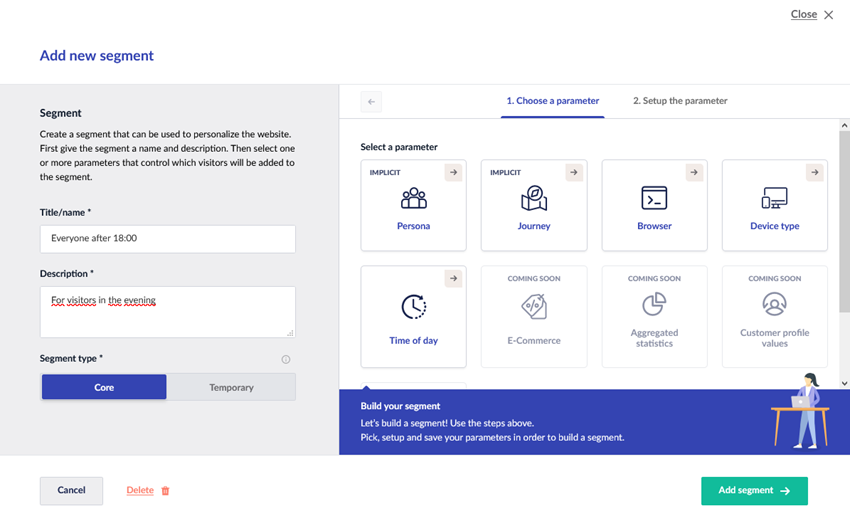
- Select the parameter that you want to use. In this case you should use the ‘Time of day’ parameter
- Fill in the details of the parameter. In this case you want to enter from “18:00” and the parameter ‘until’ can be left empty or filled with 23:59.
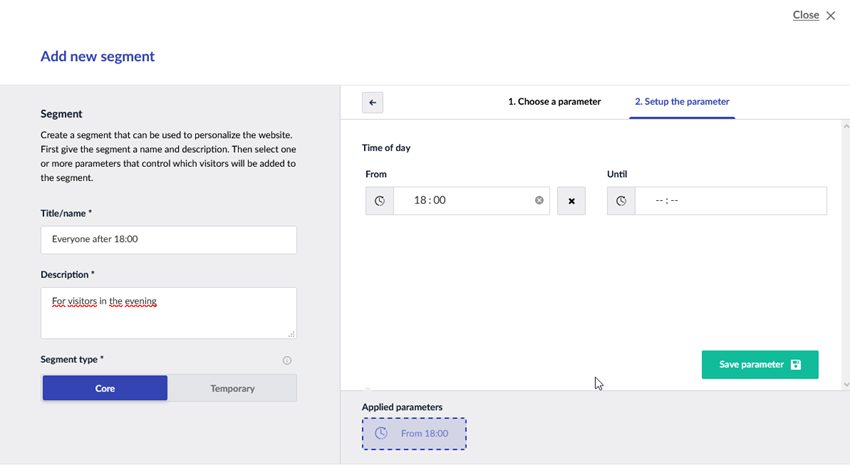
- Now you can save the parameter and the segment and you’re ready
In this release of the segment builder you can specify the options:
- Persona (implicit scoring)
- Journey (implicit scoring)
- Browser
- Device type
- Time of day
In future sprints we will be extending the segment builders with all kinds of new parameters (such as ‘number of pages visited’, ‘referral url’, ‘goals reached’, ‘e-commerce goals’).
Combining parameters
It’s also to combine multiple parameters. If you want to have a segment for everyone after 18:00 using a mobile device that is easily done.
- Create the new segment
- Specify the time of day again
- Add a new parameter ‘Device type’
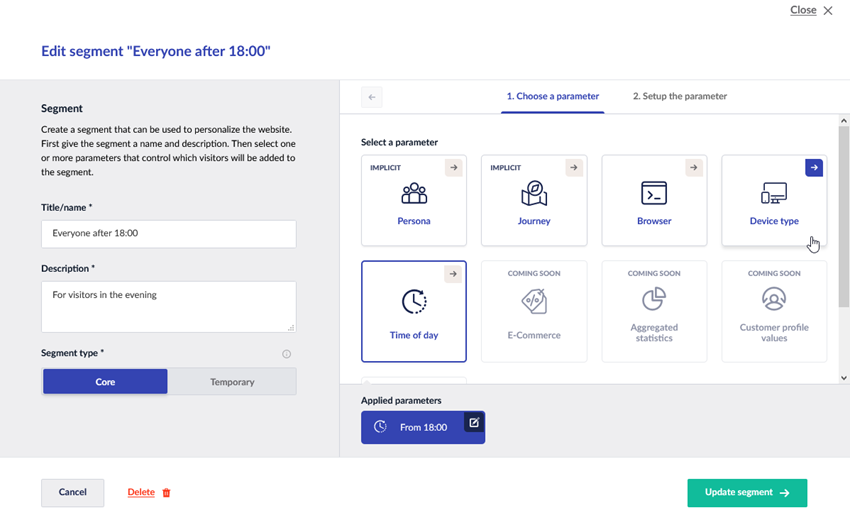
- Select the device type; in this case ‘Mobile’
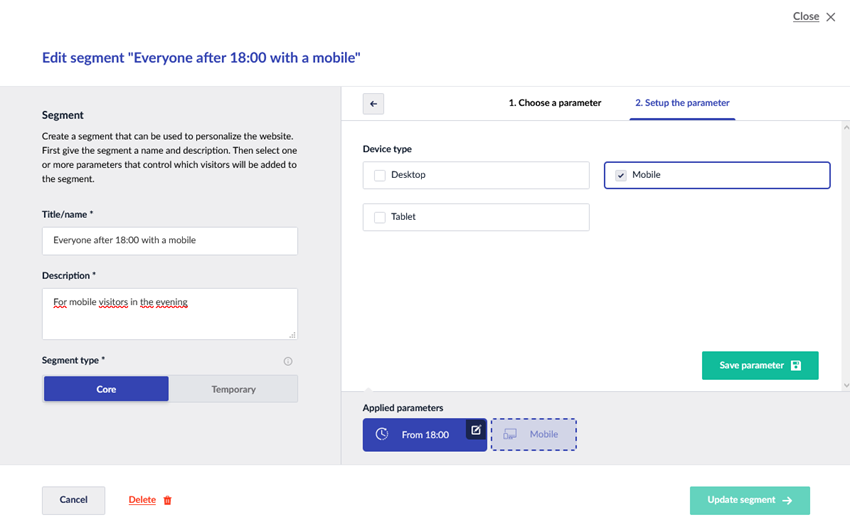
- And you are done!
The last step before we have our personalization platform ready is to use this segments in the uMarketingSuite. In the sprint of August we will be finishing this and on September 10th at 14:00 we will demonstrate the personalization platform. Keep an eye on our roadmap for where you can follow this demonstration!
New Analytics reports
Also we’ve added two new reports to the Analytics section in uMarketingSuite and the content app on every node. The beauty of the uMarketingSuite is that all the data was already stored in the database, and in this sprint we’re visualizing this data. So as soon as you upgrade your uMarketingSuite version you’ll have direct insights in this historical data!
Browsers
With the browsers report you can see which browsers your visitors are using.
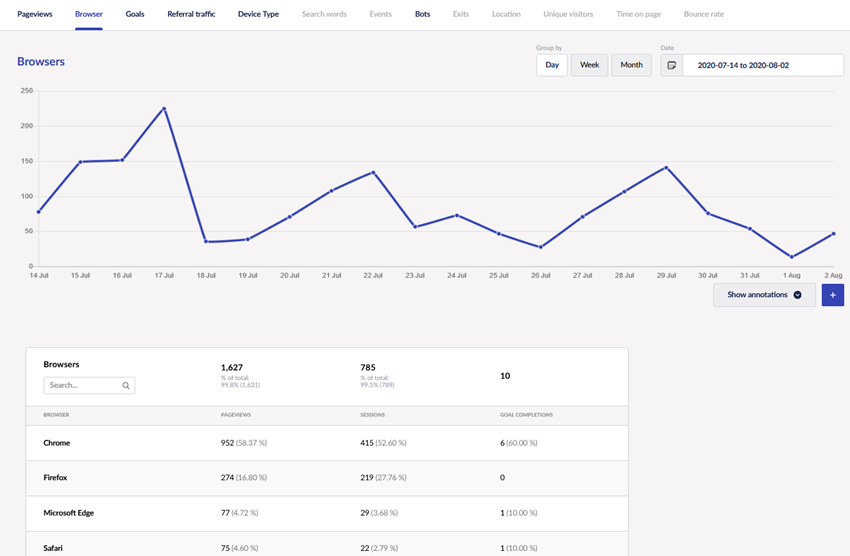
And you have the ability to drill down in to these browser to see the specific version:
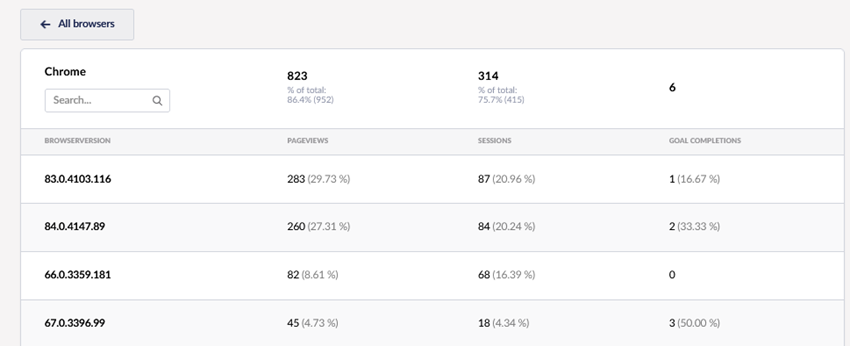
Device types
The second report that is added is the Device report:
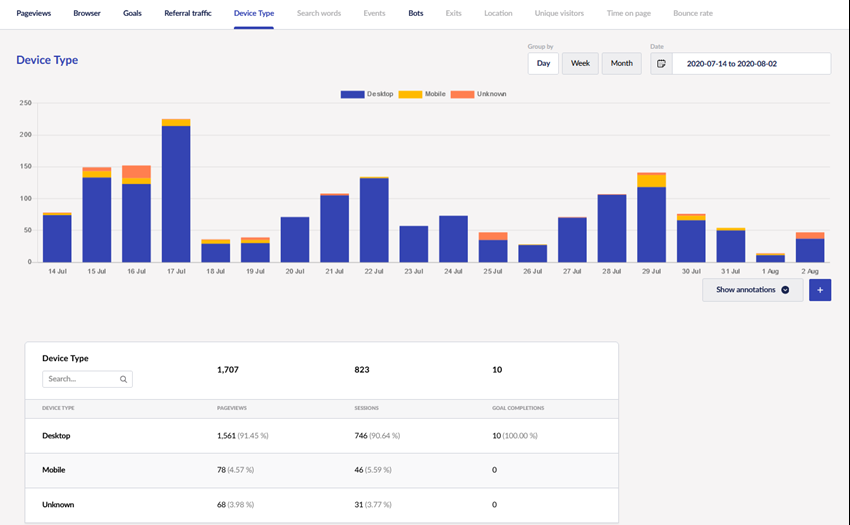
Bugfixes
We’ve fixed a two bugs that partners reported to us. Also we’ve made some speed improvement in the Analytics section.
If you find any bugs? Please report them to us on Github: https://github.com/uMarketingSolutions/uMarketingSuite
Pricing
Our current pricing discount will end on September 1st, just before the full release of the personalization-module. For all early adaptors (purchasing before September 1st) this price will last this cheap forever. For everyone buying a license after this date the new prices will apply. By buying a license you can save more than 1.000 euros a year!
What is next?
In the current sprint that will be released on September 10th we are working on the following features:
- Finishing personalization. After September 10th you can personalize your entire Umbraco website experience
- Personalization – Frontend insights. See as an Umbraco user how the personalization algorithm works and which segments do apply.
- Analytics – Disabling goals
- Analytics – New vs returning visitors report
And what about the splitview?
We’ve announced the splitview at the launch of the uMarketingSuite. We were ready at that moment to introduce the coolest feature of the uMarketingSuite the splitview. With the splitview it’s possible to personalize or test your website without writing any line of css or javascript.
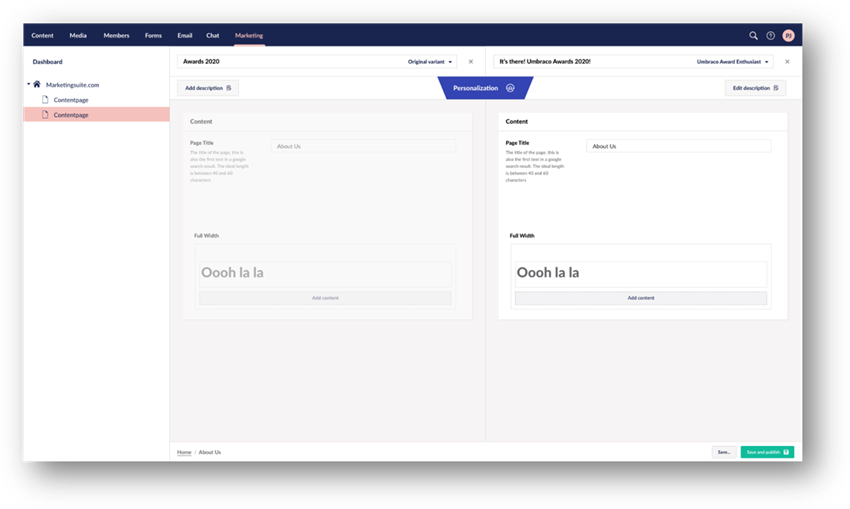
Unfortunately we are still awaiting the release of Umbraco 8.7 (https://our.umbraco.com/download/releases/870). Rumours say that there will be a release candidate in August and as soon as 8.7 comes out we will deliver the splitview to you!
