
Today we've released another huge update for uMarketingSuite with version number 1.4. In this blogpost a short introduction to the long awaited personalization feature, details about the uMarketingSuite cockpit for marketers and of course all the other features that are now ready to use.
Go get it on Our Umbraco or install the package via NuGet.
Applied Personalization
In our previous releases we have started the foundation for personalization. Now you can actually start using it in it's full glance.
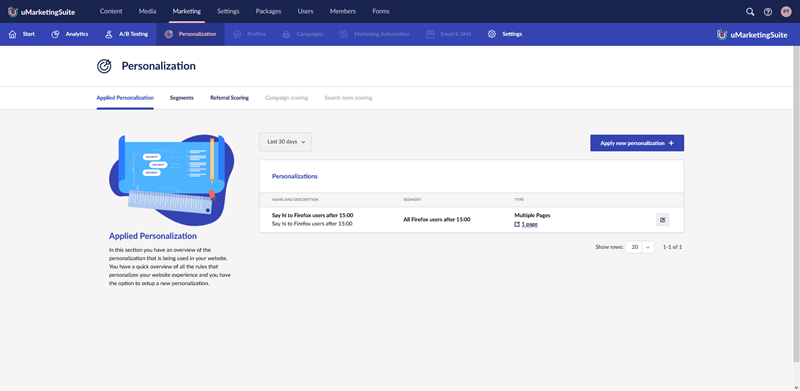
The Applied Personalization engine allows you to personalize the experience for your website visitor. Since uMarketingSuite 1.3 it is possible to setup segments for example "All Firefox users after 15:00". Now we can actually start using this segments for our personalization.
So let's start personalizing:
- Apply a new personalization to our site and give it a name and description
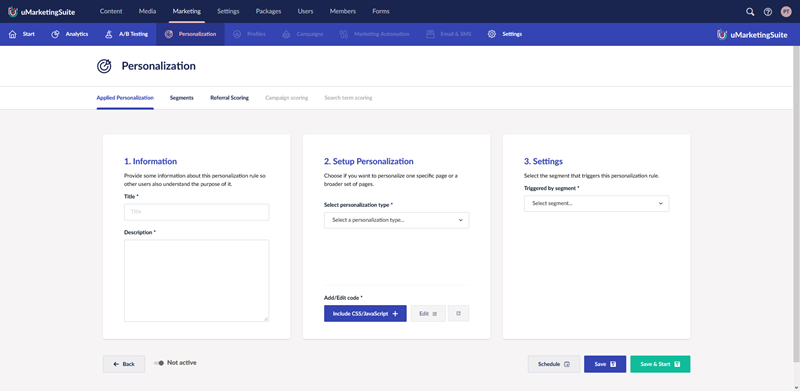
- Apply the personalization on (multiple) pages or document types and set custom css and/or javascript accordingly.
- Select a segment
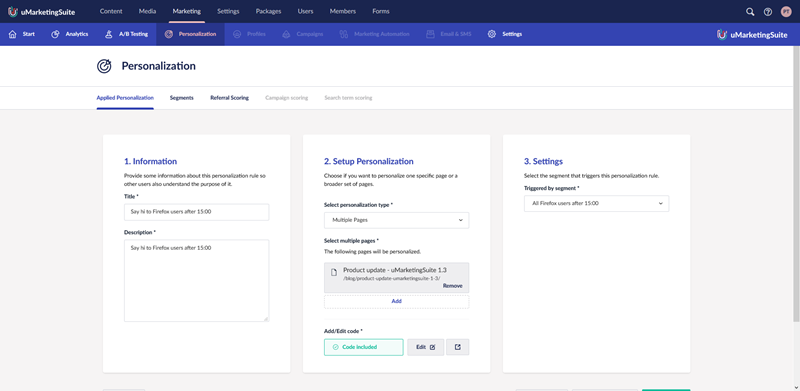
- Click Save & Start and the personalization rule is active instantly.
As you can see in the above steps you can personalize on pages and document types with custom CSS and/or Javascript. The final bit that is missing is to personalize in a split view on content level. That part is heavy dependant on the Umbraco 8.7 release which includes support for splitview editing with uMarketingSuite. The good news is that Umbraco 8.7 will be released soon and support for split view AB testing and Personalization will be in the next release of the uMarketingSuite.
uMarketingSuite Cockpit
Great all those capabilities within the uMarketingSuite to analyse and tune the experience of your website visitor but how to "test" a personalization rule or gain insights in your personas? Here comes the uMarketingSuite Cockpit in place, a simple but effective dashboard showing all kind of statistics:
- Gain insights in Analytics and Personalization (AB testing and Umbraco page info will follow in one of the next sprints)
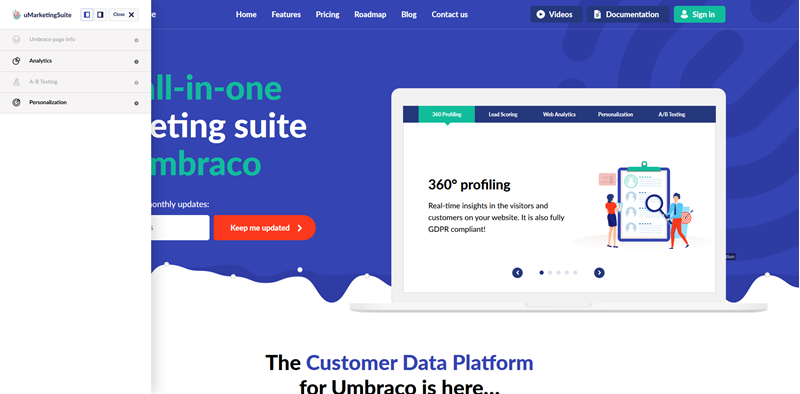
- See scroll depth, time on page and client side events
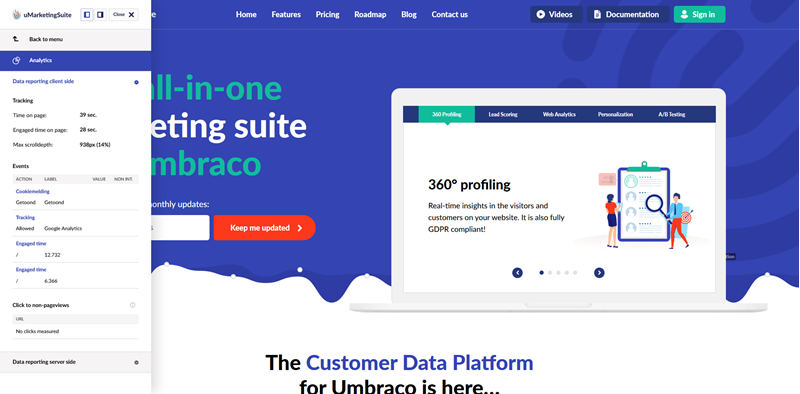
- Gain insights in your segments and which segments are active.
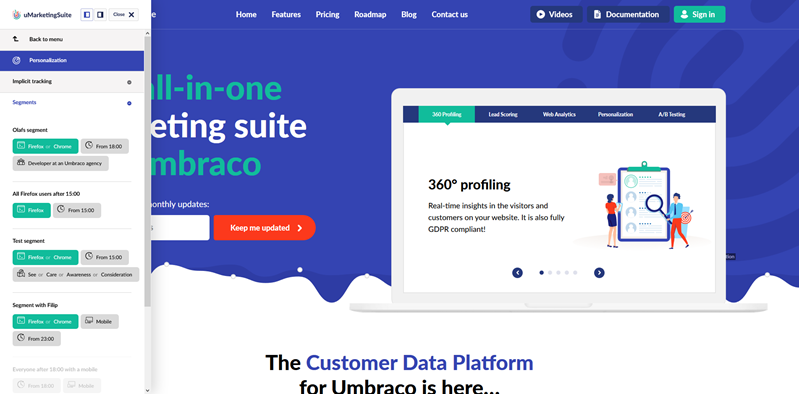
Curious how to enable the Cockpit? Check out our documentation.
New Analytics report
We have added one new report to the Analytics section in uMarketingSuite and the content app on every node. The good news is that all the data was already stored in the uMarketingSuite database and that we just had to visualize this data. If you upgrade your uMarketingSuite installation you’ll have direct insights in this historical data!
New and returning visitors
Now you can see the difference between new and returning visitors.
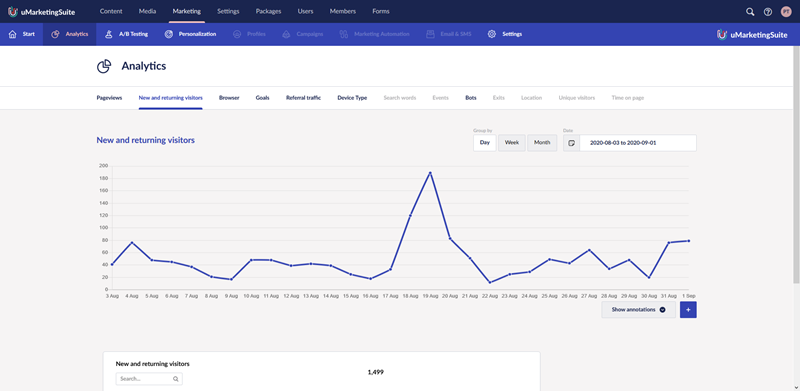
Bugfixes
We’ve fixed a couple of bugs that were identified by partners.
If you find any bugs? Please report them to us on Github: https://github.com/uMarketingSolutions/uMarketingSuite
Pricing
Our pricing discount has ended on September the 1st but still you will get bang for the buck. Check out our pricing page on uMarketingSuite.com for a complete overview of the available bundles and pricing.
What is next?
In the current sprint we are working on:
- Splitview AB testing and Personalization
- Classify bot traffic
- Performance improvements in data processing and reporting
